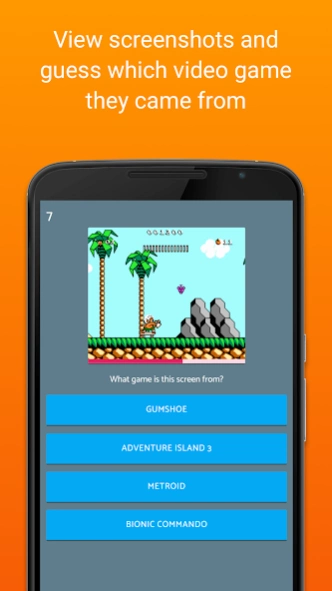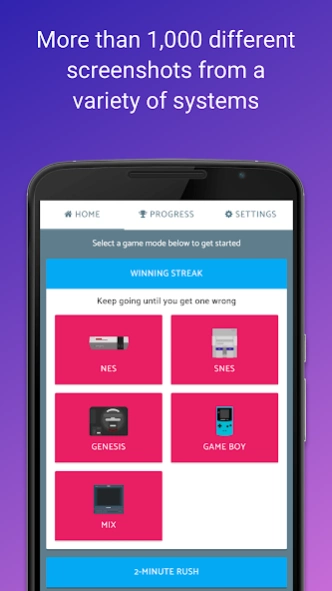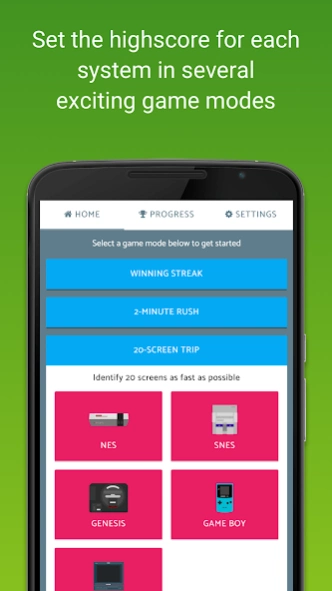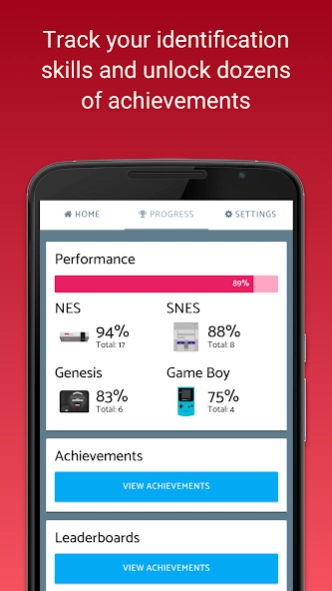Video Game Screenshot Quiz 1.0.15
Free Version
Publisher Description
Video Game Screenshot Quiz - See screenshots from classic video games and guess which game it's from
Do you love video games? Of course you do! But how well do you know your video game screenshots?
See screenshots from hundreds of classic video games, spanning across several different systems.
Guess which video game it is and set the high score.
Discover new video games and rediscover your old favorites.
New screenshots and games added regularly.
Video games have some of the most iconic images of any medium. Seeing some of those iconic sprites can bring us back to the time we first played that game. Test your video game identification skills and remember scenes from classic video games.
EXCITING GAME MODES
★ WINNING STREAK: Guess as many screenshots as you can in a row to set the high score.
★ 2-MINUTE RUSH: You have 2 minutes to guess as many screenshots as possible. Win points for correct answers, but lose points for wrong ones.
★ 20-SCREEN TRIP: Can you identify all 20 randomly selected screenshots?
GREAT FEATURES
★ More than 1,000 different screenshots!
★ Hundreds of different games
★ 3 exciting game modes!
★ 4 different video game systems!
★ Detailed performance statistics!
★ Leaderboards for every combination of game mode and system
★ Set high scores and compare your scores with your friends!
★ Learn more about each video game!
★ Content updated regularly!
----------
Stay connected with Name That Game Screen!
http://bit.ly/name-that-game-screen
About Video Game Screenshot Quiz
Video Game Screenshot Quiz is a free app for Android published in the Puzzle & Word Games list of apps, part of Games & Entertainment.
The company that develops Video Game Screenshot Quiz is 8-bit Orchestra. The latest version released by its developer is 1.0.15.
To install Video Game Screenshot Quiz on your Android device, just click the green Continue To App button above to start the installation process. The app is listed on our website since 2016-09-29 and was downloaded 2 times. We have already checked if the download link is safe, however for your own protection we recommend that you scan the downloaded app with your antivirus. Your antivirus may detect the Video Game Screenshot Quiz as malware as malware if the download link to com.bitorchestra.namethatgamescreen is broken.
How to install Video Game Screenshot Quiz on your Android device:
- Click on the Continue To App button on our website. This will redirect you to Google Play.
- Once the Video Game Screenshot Quiz is shown in the Google Play listing of your Android device, you can start its download and installation. Tap on the Install button located below the search bar and to the right of the app icon.
- A pop-up window with the permissions required by Video Game Screenshot Quiz will be shown. Click on Accept to continue the process.
- Video Game Screenshot Quiz will be downloaded onto your device, displaying a progress. Once the download completes, the installation will start and you'll get a notification after the installation is finished.